What's New in Virgo
Last Update: August 21, 2025
Our new Virgo Records Retention online course is a free opportunity to learn more about Virgo and to get answers to your questions. Click a date for more information and to register.
Virgo August 2025 Release
If the Hierarchical Exceptions feature is enabled, on the Record Series page, when you view record series by jurisdiction, the default Viewing as button label is Global and indicates all jurisdictions.
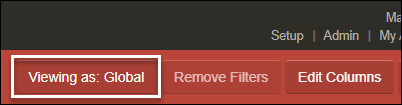
Now the Global label is configurable. On the Record Series page, on the View or Change Records Schedule Options page, a user with full control of the page can change the Viewing as button label from Global to another term (100 characters maximum).
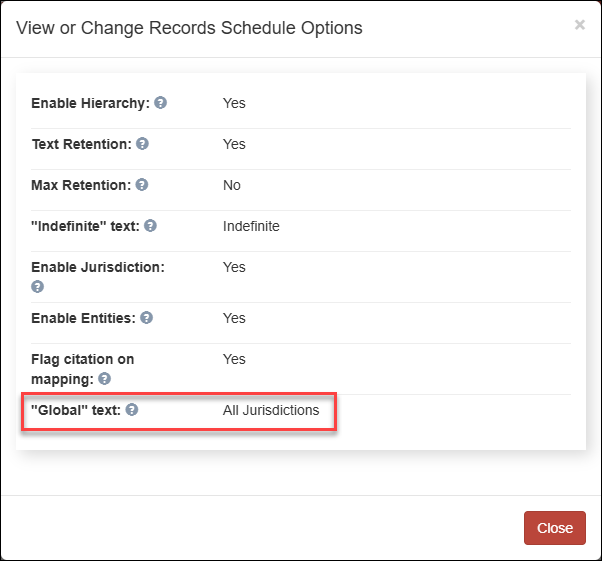
And then the Viewing as button on the Record Series page and the Employee Portal will display the new term.
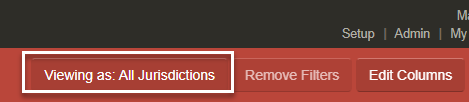
The Jurisdiction field will also display the new term for any record series applied to all jurisdictions.
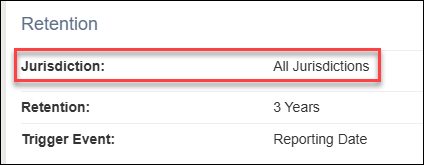
The new term will also display in reports that include the Jurisdiction field.
Virgo now supports dedicated API service accounts. API service accounts let applications securely access Virgo APIs.
For example, an organization creates their own application that automatically requests data using Virgo APIs. An administrator creates an API service user account with the API Service Account role that provides minimal, read-only access to Virgo data. The application requests and receives data via the dedicated API service user account.
Virgo January 2025 Release
On the Record Series, Citations, and other pages, the number of Results now displays faster.
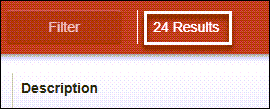
And if you click the Filter icon for a column on a grid, Virgo displays a loading icon as the filter dialog box opens.
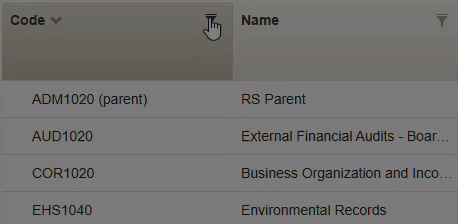
Virgo July 2024 Release
On the Dashboard tab you can now subscribe to Virgo email notifications that inform you of citation changes and new comments.
Virgo April 2024 Release
It's now easier for a Virgo Employee Portal administrator to specify if a record series displays in an active Employee Portal view.
Previously, a published record series displayed on the Employee Portal.
Now, only the Visible in Portal setting on the Record Series Status page determines if the record series displays in an active Employee Portal view.
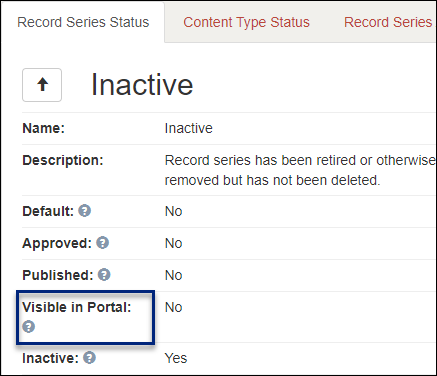
If the Published setting value is Yes, this no longer indicates that the record series displays on the Employee Portal.
Virgo March 2024 Release
The Record Series tab grid can now display a Mapped Authorities column. This field displays the mapped citations and the corresponding jurisdictions for a record series. For example, a California records management law may be mapped to an Internal Audits record series.
Virgo January 2024 Release
It's now easier for an Employee Portal administrator to specify if content types display on the Employee Portal.
The new Visible in Portal field on the Content Type Status page indicates if the content type displays in an active Employee Portal view.
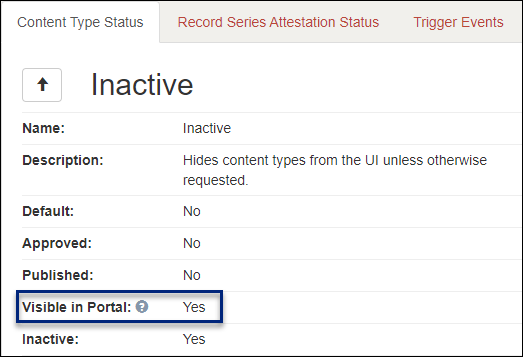
Virgo December 2023 Release
The Citations tab grid can now display a Native Language Name column. This field displays the native language for a citation's source country. For example, if a citation's Jurisdiction is France, the Native Language Name would be French if the field is populated by our Research Team.
The read-only Native Language Name field also displays if you click View Detail for a citation.
Virgo November 2023 Releases
If the feature is enabled, Virgo supports a review process to determine if a content type is considered vital.
When a user creates a new content type the default status for the Vital field is In Review:
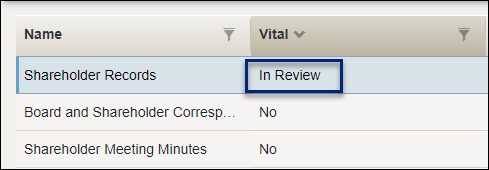
And when editing an existing content type a user can select the new In Review status in the Vital field :
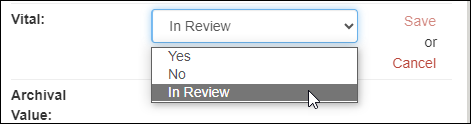
When a review process is over, a user can select Yes or No in the Vital field.
If the Hierarchical Exceptions feature is enabled, on the Retention Schedule view you can click the Viewing as button and select a jurisdiction. For example, you can display only retention schedules for Canada.
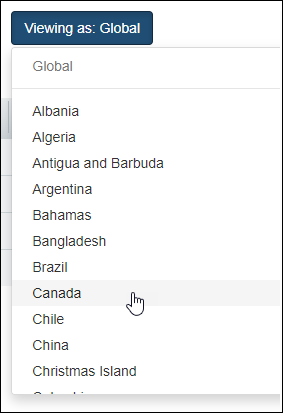
To view retention schedules for all jurisdictions, click the Viewing as button, and then select Global (default).
Users with the Records Manager, Content Manager, or IG Manager role can now perform a Mass Edit on the tabs they have full control of. For example, a Records Manager can now perform a Mass Edit on the Record Series tab.
The Citations tab grid can now display a Requirement Sub-Type column. This field helps you identify additional requirement types. For example, if a citation Requirement Type is Format, the Sub-Requirement Type could be Digital/Electronic or Not specified.
The read-only Requirement Sub-Type field also displays if you click View Detail for a citation. But the field is only populated by our Research Team when applicable.
Virgo September 2023 Release
On your organization's Sandbox site, the Content Types tab grid can now display a Status column.
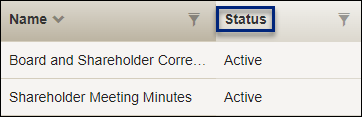
The Status field also displays if you click View Detail or create or copy a content type.
The Status field will be blank for any existing content types until you specify a status.
For example, when you make annual updates to your organization's retention schedule, you can change the Status of a content type to Inactive instead of deleting. You can also apply other statuses to content types.
NOTE: An administrator can create and manage the Status field values on the Setup tab.
Content types with the Status of Inactive do not display on the Content Types tab grid, but you can generate a report or a view of Inactive Content Types on the Content Types tab.
An Employee Portal administrator can also display the Status column on the Content Types grid view:
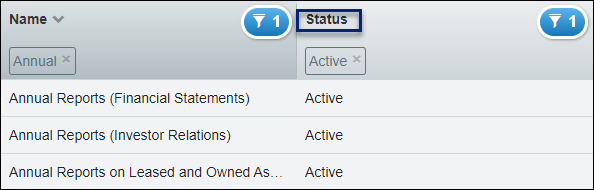
Virgo August 2023 Release
It's now easier for an Employee Portal administrator to specify if a record series displays on the Employee Portal.
The new Visible in Portal field on the Record Series Status page indicates if a record series can display in an active Employee Portal view.

Virgo March 2023 Release
If your Virgo subscription includes the Security Groups feature, users with the Administrator and User Manager roles can now create security groups for Virgo users. Security groups restrict users' ability to edit record series.
For example, you can create a security group that ensures only users in the Switzerland Finance group can edit a Swiss financial record series.
On the My Account tab, a user can view their Security Groups membership.
NOTE: Currently, Security Groups apply only to the Record Series tab.
Attestations is a paid feature that helps large international organizations ensure that their records all over the world reflect their corporate records retention policy.
For example, a records manager works with assistants across the globe. The records manager can request their assistants to attest that they will apply the corporate retention policy for record series in their jurisdiction.
Virgo January 27, 2023 Release
If the Reports tab is enabled, when you generate a report, the new Reports tab displays the report status and lets you download the report.
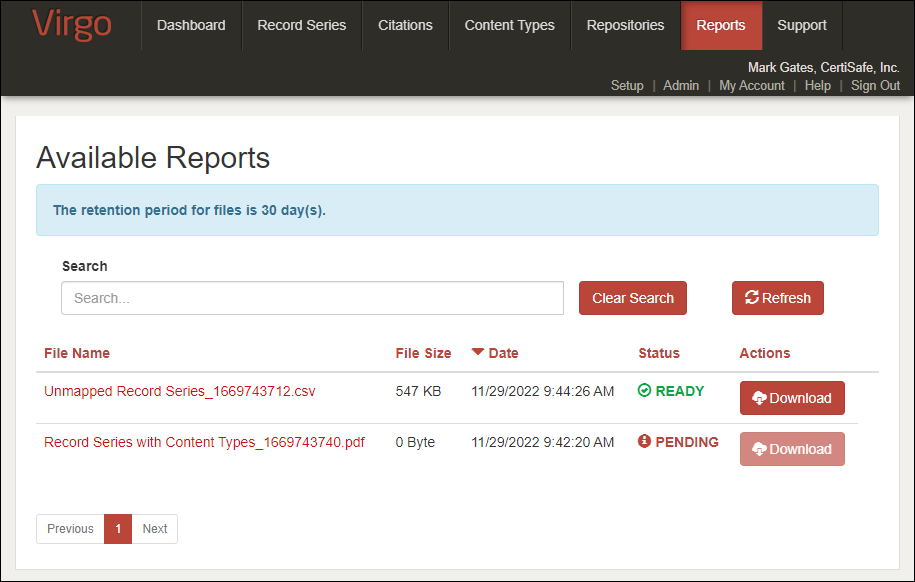
-
Virgo retains your reports for 30 days.
-
You can Search for a report.
-
You can Refresh the tab to display Status updates.
-
You can click a column header (for example, File Name) to sort the column in ascending or descending alphanumeric order.
-
You can Download a report.
For a Record Series in addition to Years, Months, Weeks, and Days, you can now specify Hours as the Retention Units:

Virgo October 12, 2022 Release
To ensure the field purpose is clear, the Status field (with Applicable and Not Applicable options) for Citations has been renamed Grid Status (with Visible and Hidden options). And the Applicable status for your organization's citations has been replaced with Visible and the Not Applicable status has been replaced with Hidden.
The Grid Status field determines if a citation displays or is hidden on the Citations page grid, reports, and views.
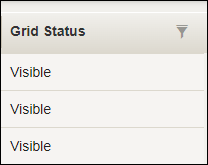
You can also change a citation's Grid Status to Hidden or Visible.
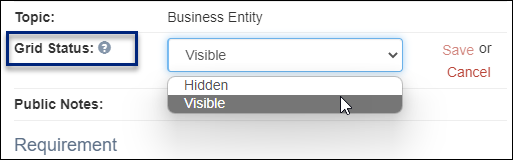
TIP: The Opinion Pending status is now deprecated but functions the same as the Visible status. And you can change the Grid Status of a citation from Opinion Pending to Hidden or Visible.
-
The Applicable Citations report is now the Citations report.
-
The Inapplicable Citations report is now the Hidden Citations report.
-
The All Citations report displays both visible and hidden citations.
-
The Applicable Citations view is now the Citations view.
-
The Inapplicable Citations view is now the Hidden Citations view.
-
The All Citations view displays both visible and hidden citations.
You can now specify Best Practice as the Authority driving the retention period for a Record Series:

Virgo September 7, 2022 Release
Repealed citations are no longer in effect. Previously, on the Citations page, the Change History column incorrectly displayed a No Change indicator instead of a Repealed indicator for repealed citations. Now, when the Research team marks a citation as repealed, the following day the Change History column displays the Repealed indicator.
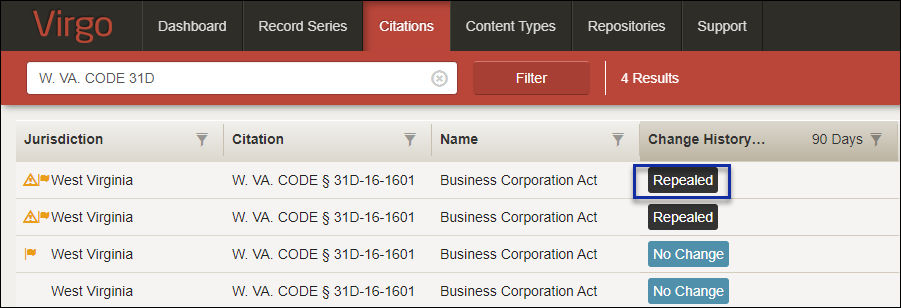
Also, Repealed icons and any review flags display correctly in the Citations grid.
![]()
Virgo July 20, 2022 Release
The Record Series Summary report now includes two additional columns: Retention Trigger Event and Function.
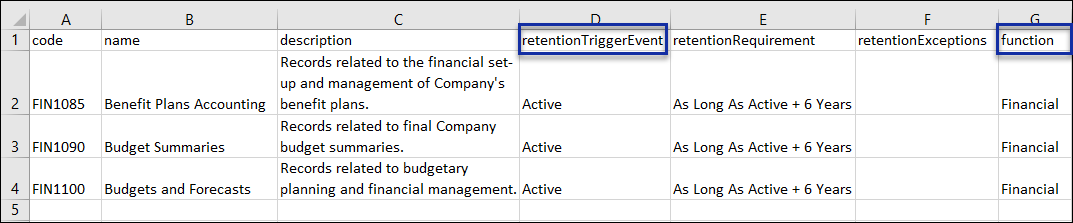
A Retention Trigger Event is used to calculate the age of records. A Function is a set of related processes or activities conducted by multiple corporate departments or employees.
If the feature is enabled, to provide more information for Employee Portal users, an administrator can now configure the Content Types view to display the Record Series Name:
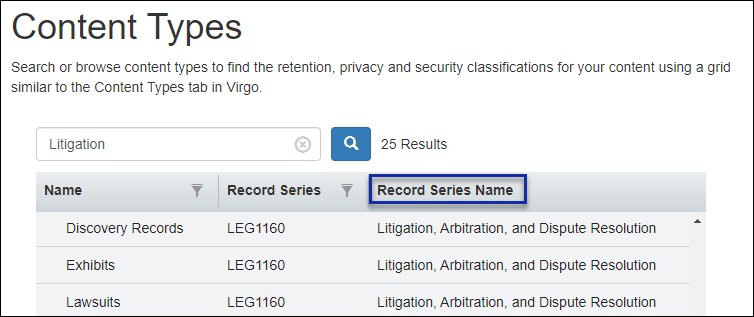
You can now easily specify more than one Information Owner for a Record Series or a Content Type:
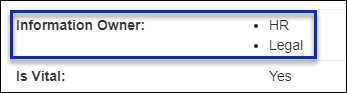
Previously, when you deleted a content type or department that was associated with a record series, the Audit Trail on the Record Series Details page only displayed the event after there was subsequent event. The Audit Trail on the Record Series Details page now logs any events without a delay.
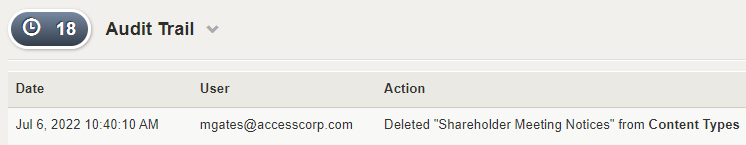
Virgo June 15, 2022 Release
If the feature is enabled, you can now only delete a content type that is not associated with a record series.
On the Content Types page if you try to delete a content type that is mapped to a record series, a message displays to select another content type for the record series before deleting the content type.
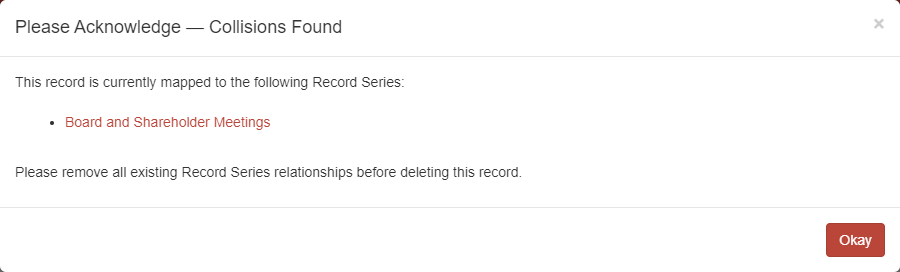
For example, you want to delete the Shareholder Meeting Notices content type. But the Shareholder Meeting Notices content type is associated with the Board and Shareholder Meetings record series. On the Record Series Details page for the Board and Shareholder Meetings record series, specify another Content Type. Then you can delete the Shareholder Meeting Notices content type.
If the feature is enabled, an administrator can now only delete a department that is not associated with a record series.
The Setup tab lets an administrator review and update the Virgo lists, including to departments. On the Departments tab, if an administrator tries to delete a department that is mapped to one or more record series, a message displays to select other departments for the record series before deleting the department.
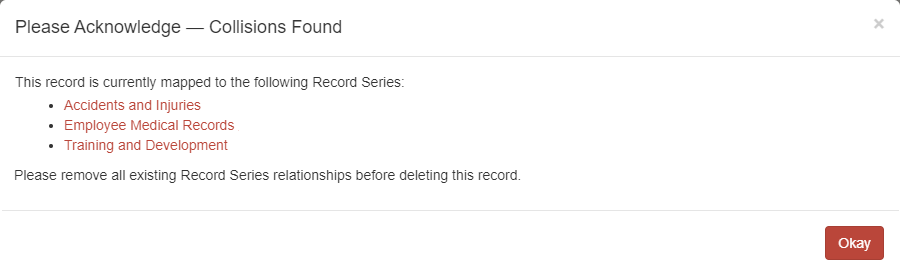
For example, an organization has merged the Human Resources and Health & Safety departments. So an administrator wants to delete the obsolete Health & Safety department. But the Health & Safety department is associated with several record series. On the Record Series Details page of each record series, the administrator updates the Department to Human Resources. Then the administrator can delete the Health & Safety department.
Virgo June 7, 2022 Release
To help you quickly identify changes by citation type, the Citation Changes section of the dashboard now lets you filter by requirement type:
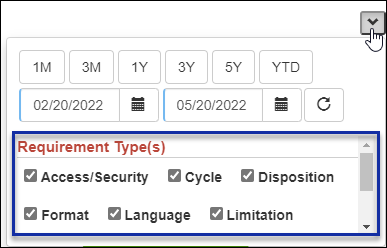
You can select and deselect requirement type(s) to filter the Citation Changes bar charts.
Virgo April 2022 Release
On the Record Series, Citations, Content Types, or Repositories page at the bottom of the Report menu you can select Apply current sort and filters to report to display the same columns and sort order as the grid. For your convenience, if you select the option, the next time you log into Virgo this option will now automatically be selected.
To help you more easily find the information you need, the Retention Search view page and the Content Type Search view page of the Employee Portal supports predictive search. You can enter the first three characters of a document type, content type code, or content type keyword. The portal will suggest content types associated with your organization's retention schedule.
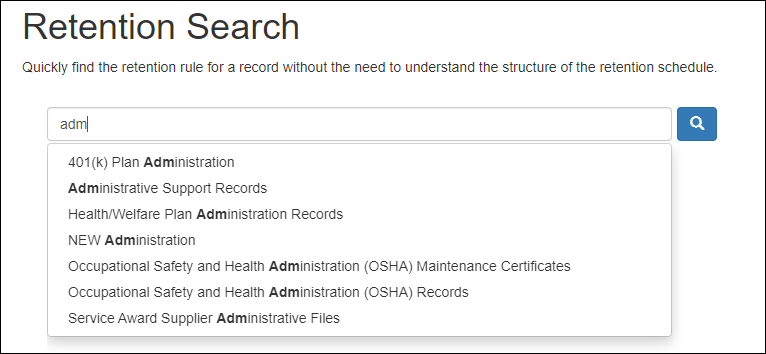
Virgo February 2022 Release
If the feature is enabled, this feature supports a review process to determine if a record series is considered vital.
If the feature is enabled by our Support team when a user creates a new record series the default status for the Is Vital field is In Review:
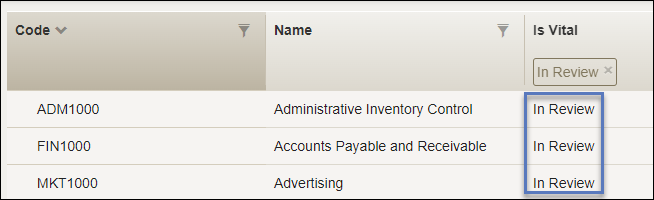
And when editing an existing records series a user can select the new In Review status in the Is Vital field :
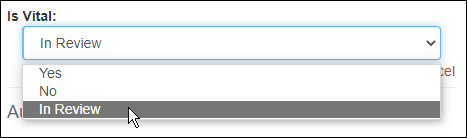
When a review process is over, a user can select Yes or No in the Is Vital field.
Virgo January 2022 Release
If the new Code field is configured, you can now enter and view a code for a content type:
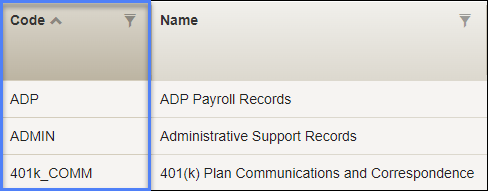
The Code field helps you quickly identify a content type, including when Virgo integrates with other systems. The Code field can also be a tool for consolidating content types.
